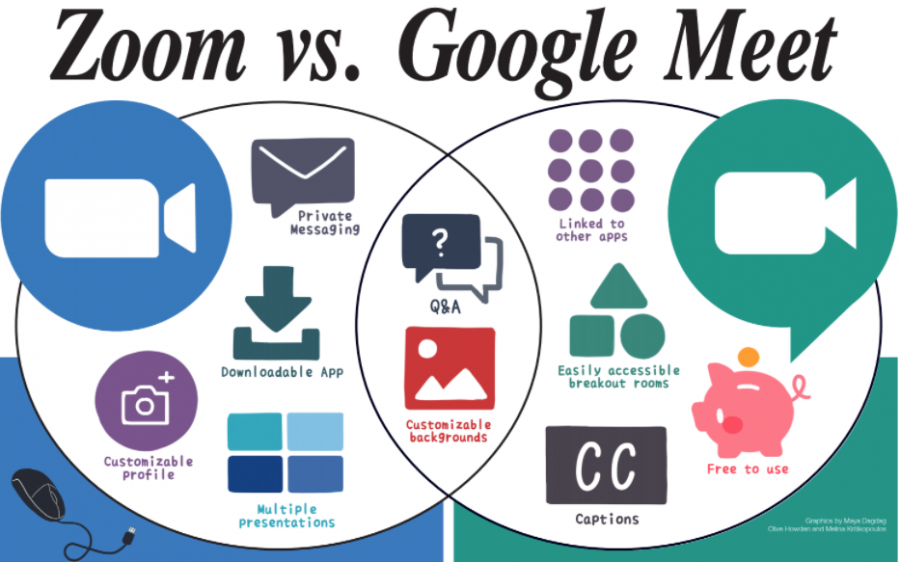Zoom
As COVID-19 cases skyrocket and the pandemic rages on, some SCHS classes have been using Zoom for distance learning. With a simple click of a button, students and teachers can virtually attend classes, club meetings and college webinars. While rival platform Google Meet offers similar functions, numerous students and staff members prefer Zoom.
Freshman Aasees Sandhu enjoys the flexible, user-friendly features Zoom provides. She likes toying with the moveable chat box and other features Google Meet has yet to integrate within their platform. Sandhu and her brother also experienced audio issues when using Google Meet on their personal laptops.
“It (Google Meet) just makes me so mad… I can get in, but the audio doesn’t come out unless I dial in,” Sandhu said. “There was a whole semester, we (Sandhu and her brother) had to dial in every day.”
Sophomore Kavi Rajesh also has experienced many connectivity issues while using Google Meet. She often uses Zoom over Meet to host large meetings. For her, lag issues become less evident, and she is fond of the chat feature that allows her to privately message her teachers, unlike the public chat on Google Meet.
“There’s some questions I would like to privately ask my teacher instead of it being public because it’s about my grades, or something that I don’t want my other classmates to know,” Rajesh said.
While many classes use Zoom, some staff members have struggled with preventing Zoom “bombings.” These bombings occur when an uninvited individual enters a call using a Zoom link and harasses or distracts the participants. Although the bombings take place on both Meets and Zoom, numerous users have observed that the bombings happen more frequently on Zoom. SCHS math teacher Lauren Hasty has been on the receiving end of multiple Zoom bombings.
“People got on and they used abusive language, and just shouted, and said stuff,” Hasty said. “That was very disruptive. We don’t want our students to have to listen to that stuff.”
In an attempt to rid these bombings, Zoom hurriedly created a “waiting room” feature. This gives meeting hosts the option to admit or deny entrance of individuals into their Zoom call. Nonetheless, the creation of this feature has formulated an issue in and of itself.
“Many students could find it tedious that if they’re late a minute or two, the teacher won’t check the waiting room, and they’ll be stuck in the waiting room for a while,” senior Ben Pham said.
Pham has found certain features specifically exclusive to Zoom to be extremely handy, namely the downloadable application feature. He appreciates how the Zoom application allows him to adjust the volume while multitasking.
“You can make Zoom a separate application from the rest of your computer,” Pham said. “For example, when you’re in a Zoom call and you have something else playing but the Zoom call is too loud, you can adjust the volume of the Zoom application to however you want. You can’t do that in Meet.”
As members of the Bruin community continue to live their lives virtually, both platforms continue to change and grow to meet their needs. Google Meet appears to be improving, having begun to integrate Zoom-like features within their own platform.
“Google Meet is like the baby and Zoom is like the parent,” Sandhu said. “Zoom is the improved version of Meets. Google Meet is still new, it needs to improve, it needs to grow up a bit, and Zoom’s already there.”
Google Meet
Google Meet debuted in 2017 as an enterprise-friendly alternative to Google Hangouts. Although Google Meet was initially only available for G Suite accounts, it was made available for all users in May 2020. SCHS students and teachers are in a position where they must rely on either Google Meet or Zoom to conduct their schoolwork, many of whom prefer Google Meet.
As a Google platform, Meet can be easily utilized with Google Calendar and Gmail. For school, each Google Classroom has a built-in Meet link, granting teachers and SCUSD control over school-related Meets. With recently added features, such as polls, break-out rooms, hand-raising and Q&A, Google Meet provides teachers with the ability to integrate as much engagement as possible.
Math teacher Susana Hernandez believes Google Meet’s poll feature allows her to be more interactive with her students.
“Once the class Meet is over, they actually send me that data (from a poll) in an excel spreadsheet,” Hernandez said. “As a teacher, it’s really nice to have all that data in real time and be able to go back and refer to it so I can check in with certain students or figure out if I need to do any remediation.”
Google Meet and Zoom differ in certain ways, such as with usernames in meetings. On Zoom, a user can change their display name, whereas on Google Meet, the Google account name is displayed.
Freshman Lucas Bates believes that Zoom’s feature to change a user’s display name can be problematic.
“There is the problem of not putting your full name, and the teachers would have to ask,” Bates said. “And Google Meet just puts your name, so the teachers don’t have to worry about that.”
Video call platforms should be user-friendly for optimal student and teacher performance. Senior Jannah Khan noted how Zoom is an application and Google Meets is a Chrome tab, enabling easier multitasking.
“When I used Zoom, it was harder to go on different websites because I couldn’t really see the same page at the same time,” Khan said. “For Google Meet, it’s easier to go on different websites and easier to do work.”
Along with usability, the quality of meetings during class plays a vital role in the distance learning environment. Some feel Google Meet allows multiple users to attend a Meet with a better connection compared to Zoom.
“The connection quality is better (on Google Meet), so when a teacher is talking, it doesn’t freeze as much, or at all,” Bates said. “On Zoom, it would freeze, and you would have to ask and get clarification.”
Along with Google Meet’s standard features, there is the option to turn on closed captions, allowing people who are deaf or hard of hearing to understand what their teachers are saying and stay on track with the class.
“It allows a lot of people to use it, to use the application like I mentioned before, the closed captioning feature,” senior Jordan Liebes said. “For – I guess the word would be – anti-ableist, or if someone is deaf, you can use the closed captioning.”
Despite Google Meet’s rough start with a small selection of features, many feel that the platform has expanded beyond Zoom’s capabilities, and it is ultimately the better way to engage online.
“It seems like a much more viable platform…” Liebes said. “All in all, there’s more meat on the bones now with this program (Google Meet) than the other ones.”